
Mozilla Firefox
How to download the Pictures Using Mozilla Firefox Browser
Step 1
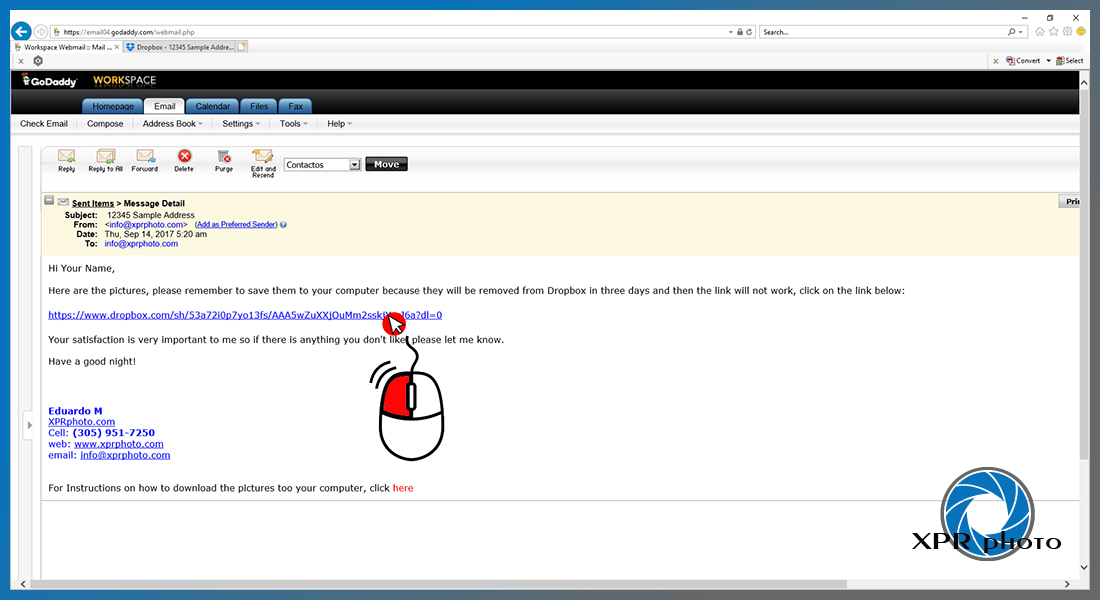
____________________________________________________________________________________________________________________________________________________________________
Step 2
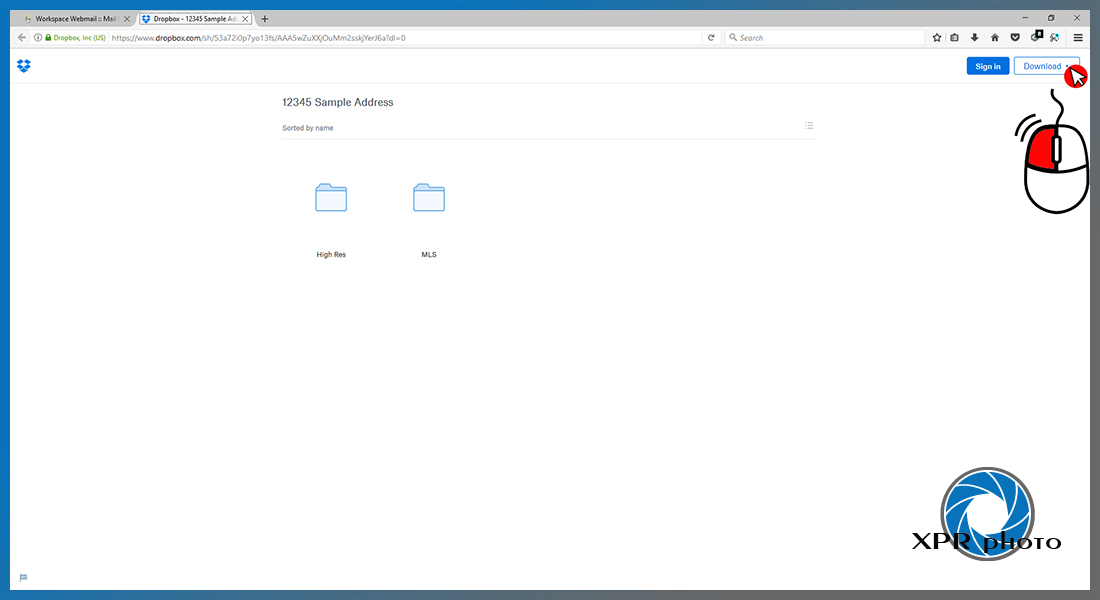
____________________________________________________________________________________________________________________________________________________________________
Step 3
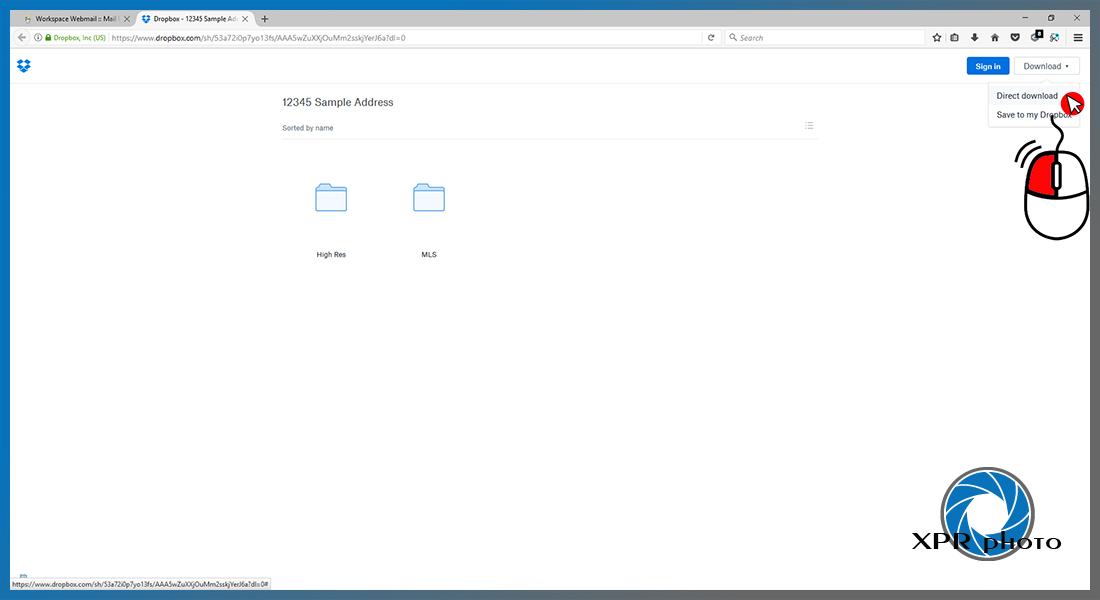
____________________________________________________________________________________________________________________________________________________________________
Step 4
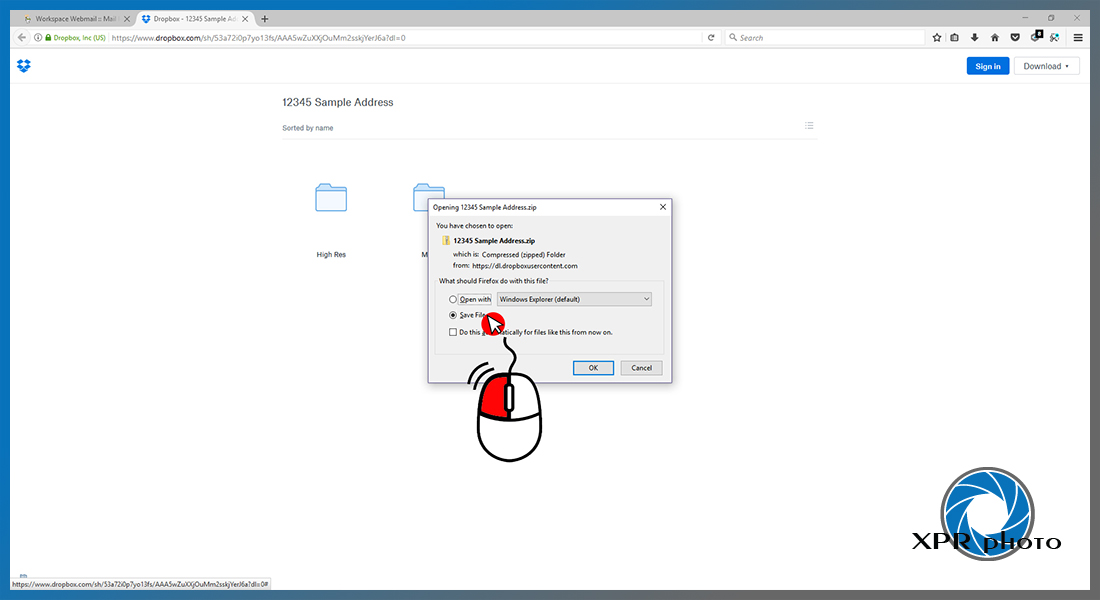
____________________________________________________________________________________________________________________________________________________________________
Step 5
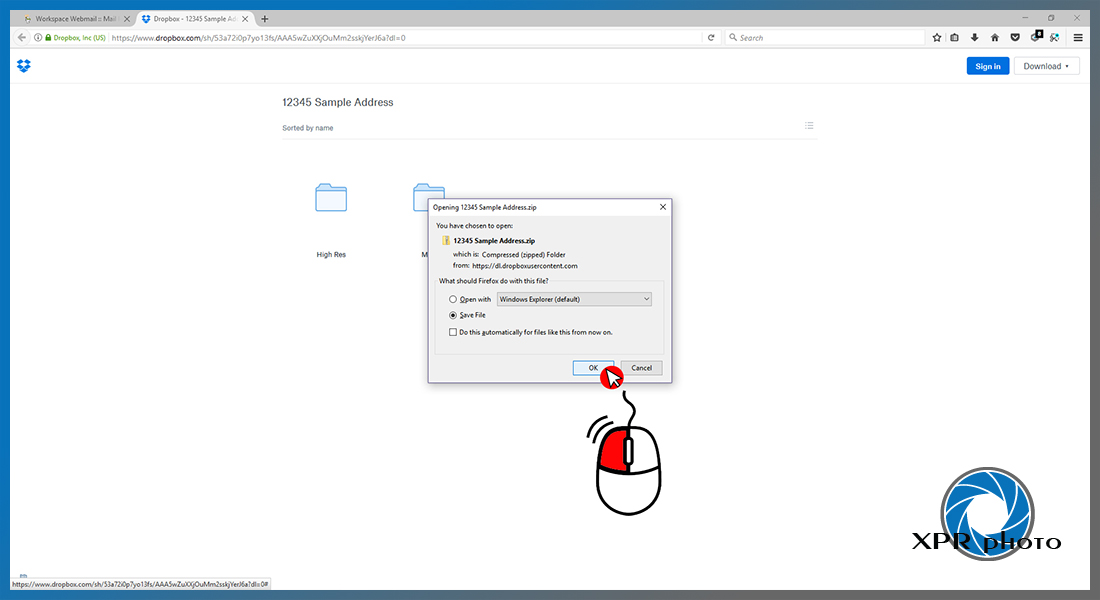
____________________________________________________________________________________________________________________________________________________________________
Step 6
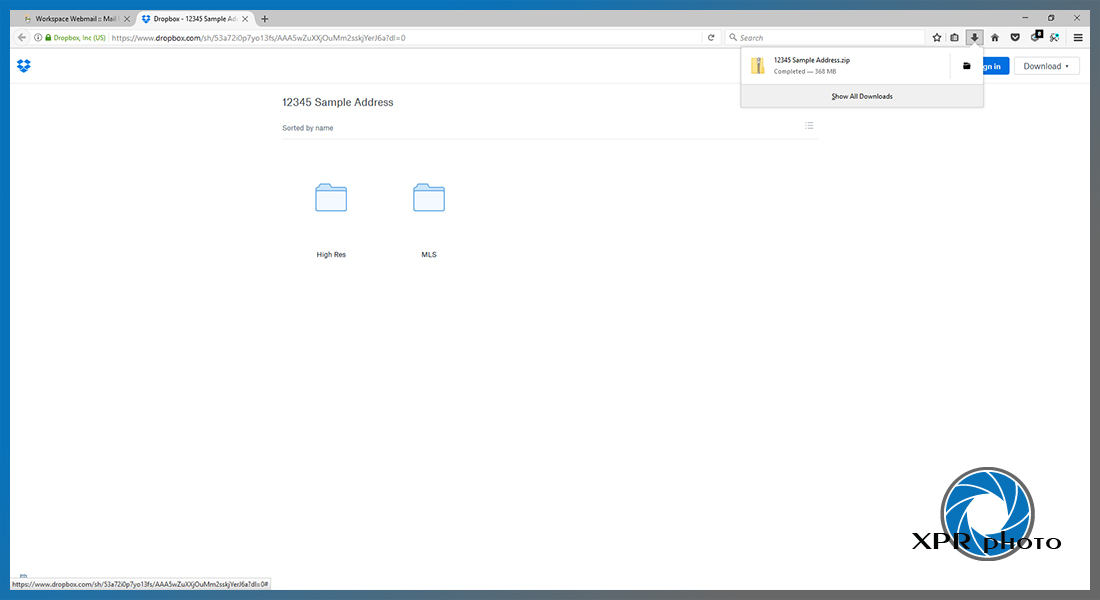
____________________________________________________________________________________________________________________________________________________________________
Step 7
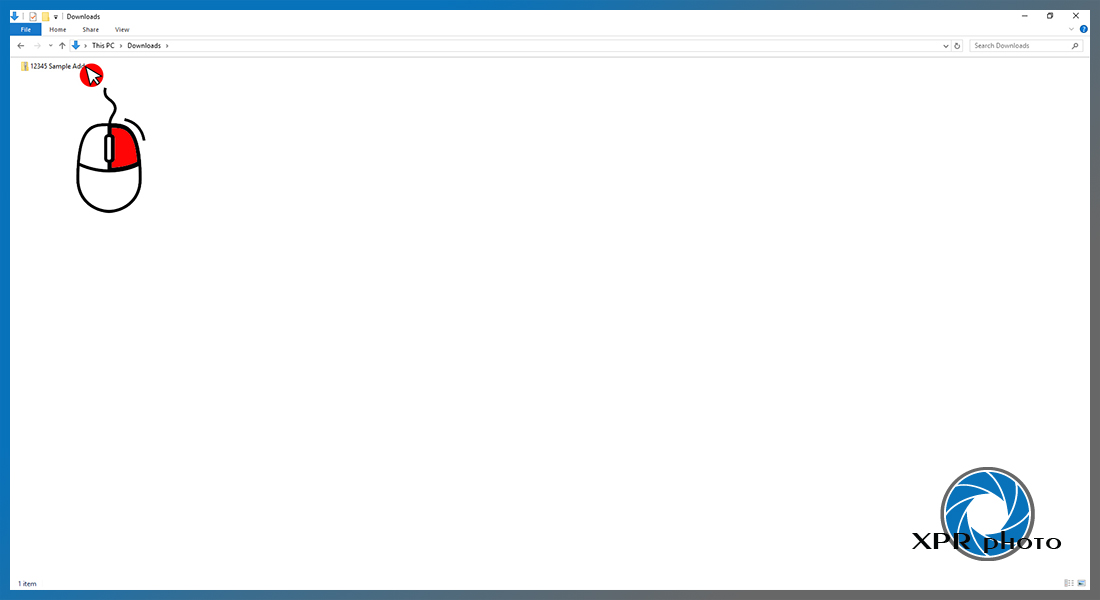
____________________________________________________________________________________________________________________________________________________________________
Step 8
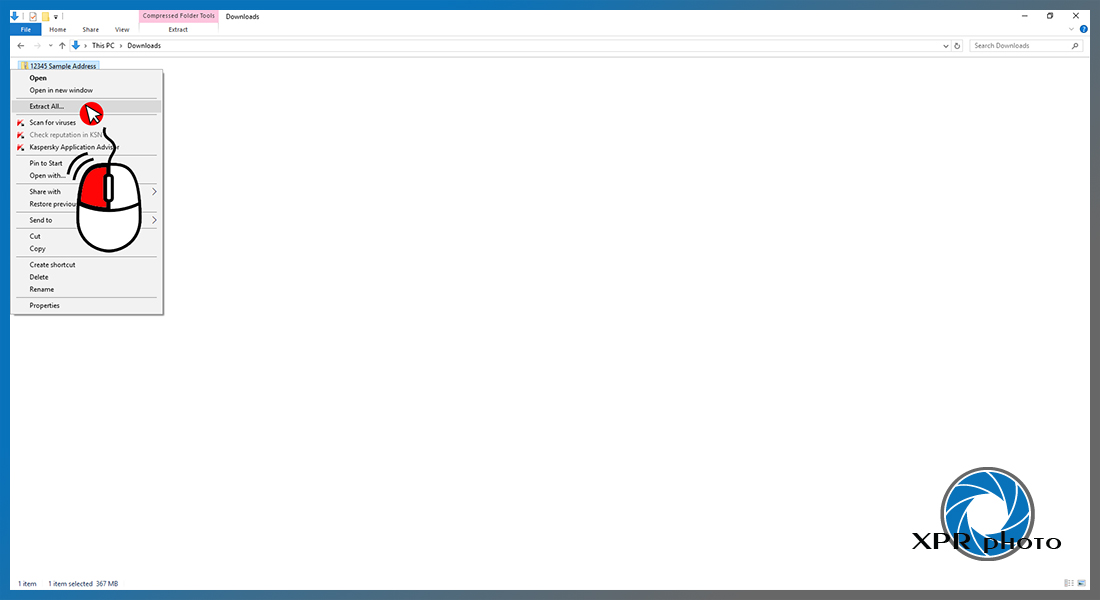
____________________________________________________________________________________________________________________________________________________________________
Step 9
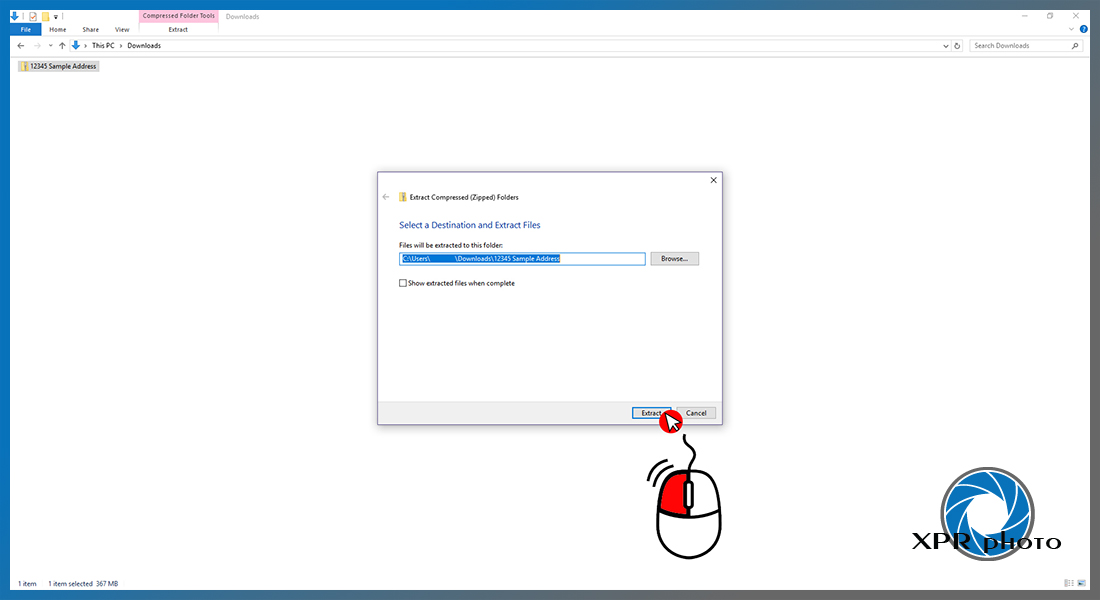
____________________________________________________________________________________________________________________________________________________________________
Step 10
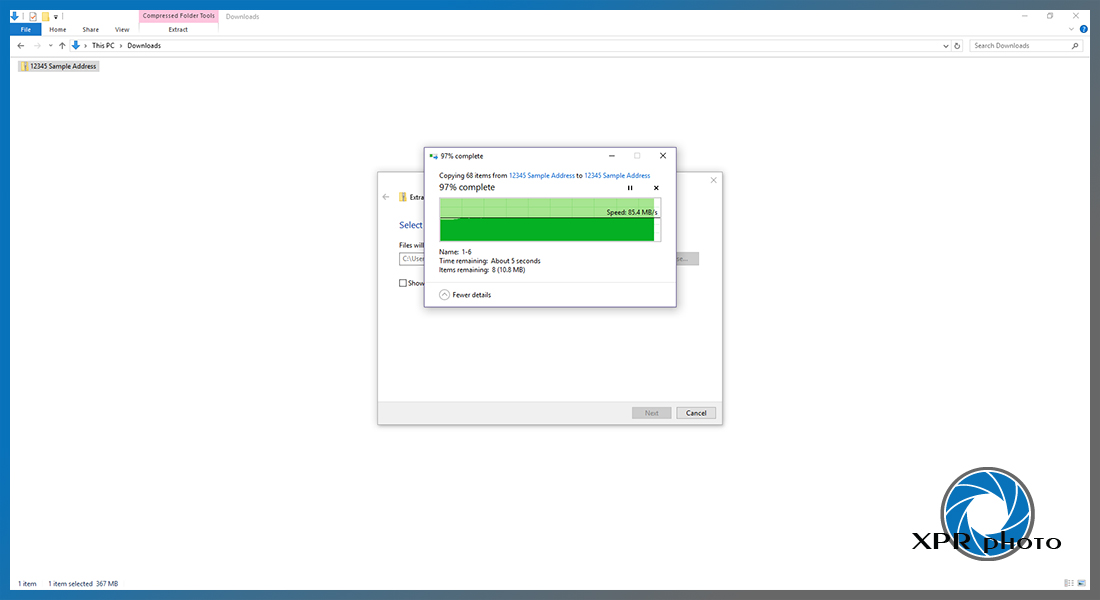
____________________________________________________________________________________________________________________________________________________________________
Step 11
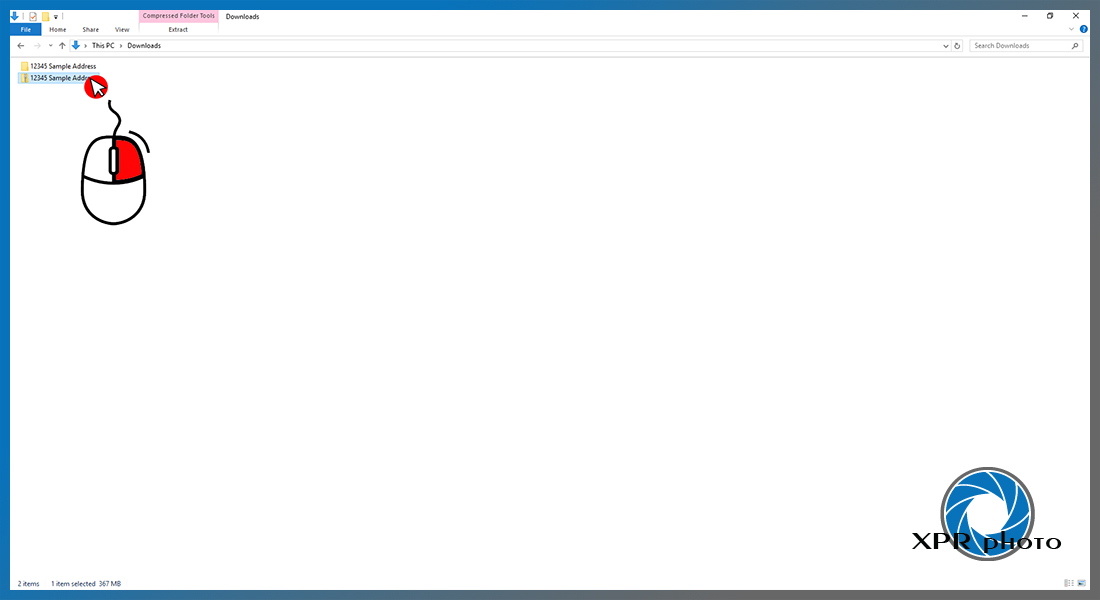
____________________________________________________________________________________________________________________________________________________________________
Step 12
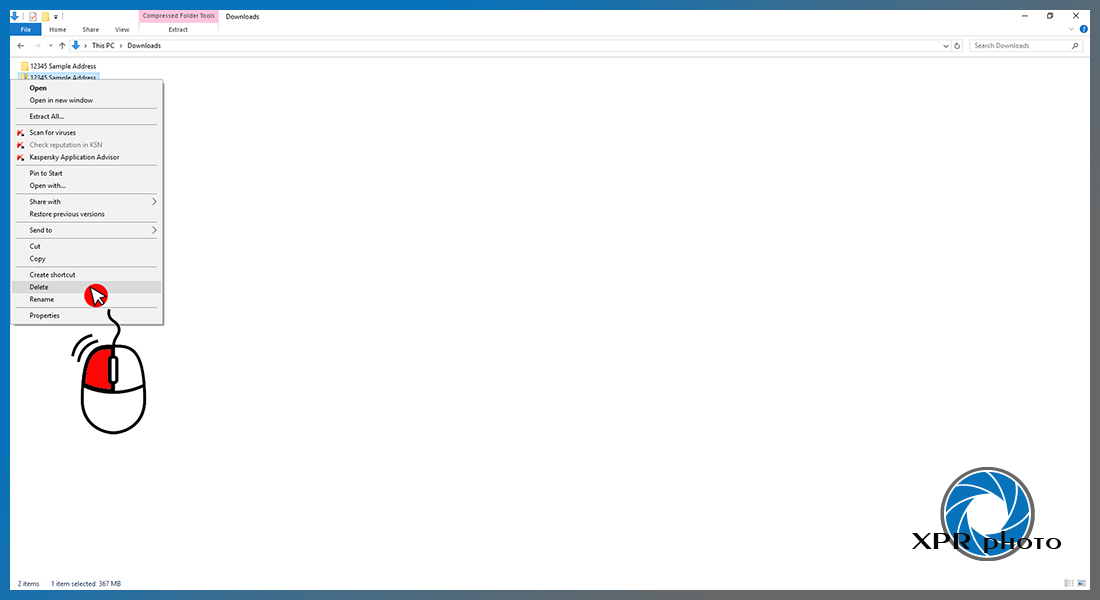
____________________________________________________________________________________________________________________________________________________________________
Step 13
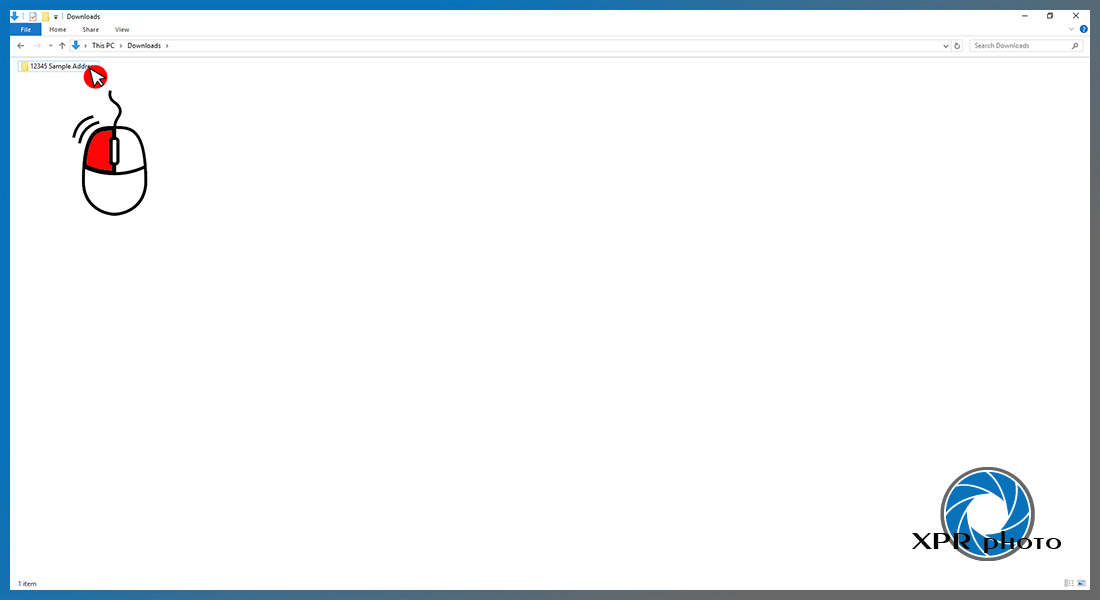
____________________________________________________________________________________________________________________________________________________________________
Step 14
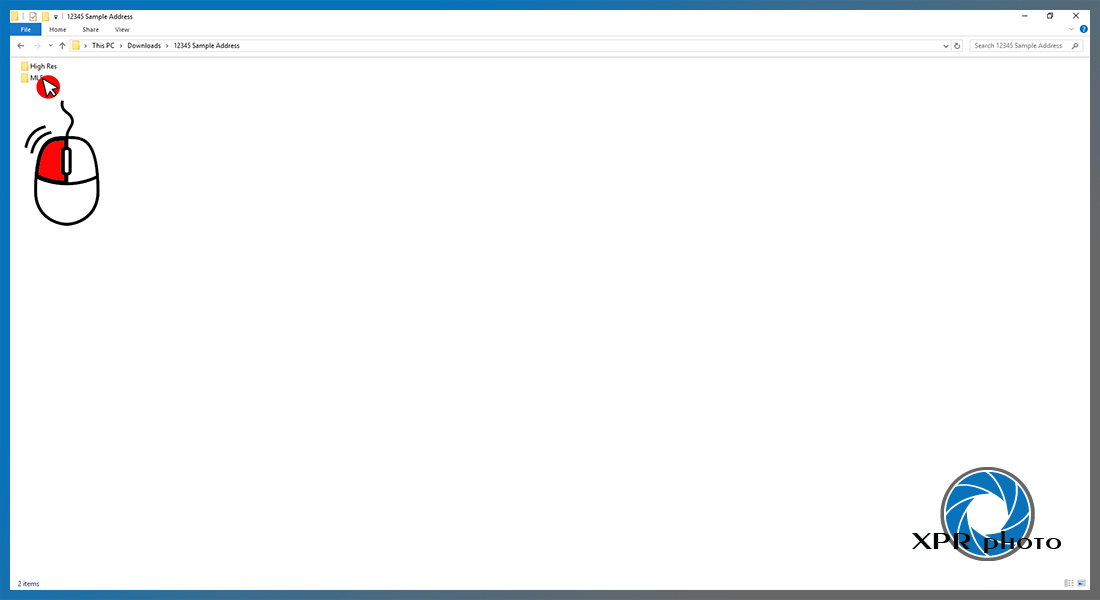
____________________________________________________________________________________________________________________________________________________________________
Step 15
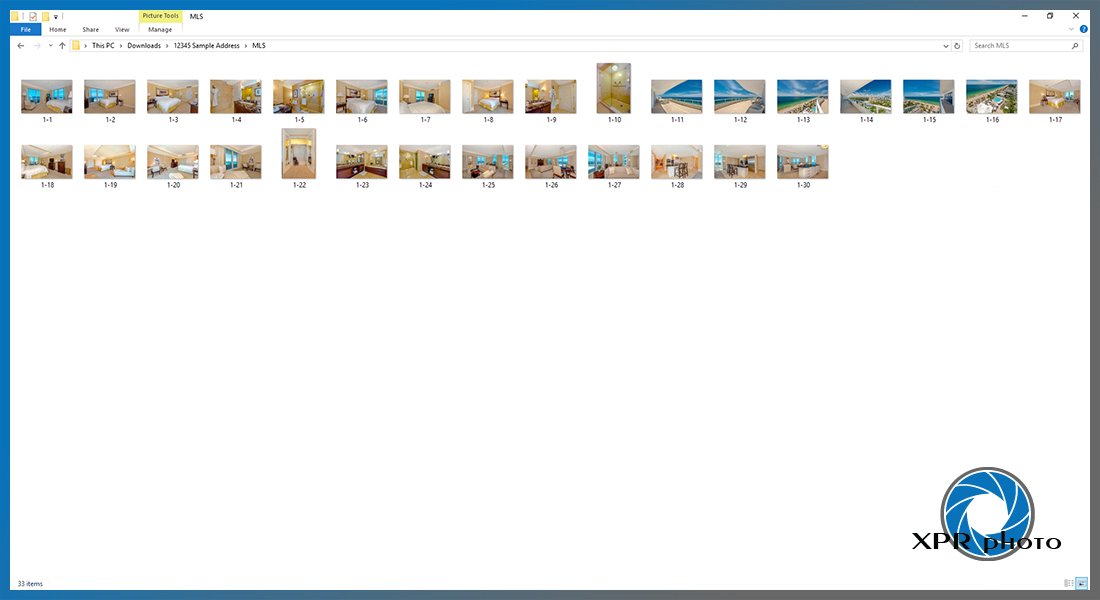
____________________________________________________________________________________________________________________________________________________________________